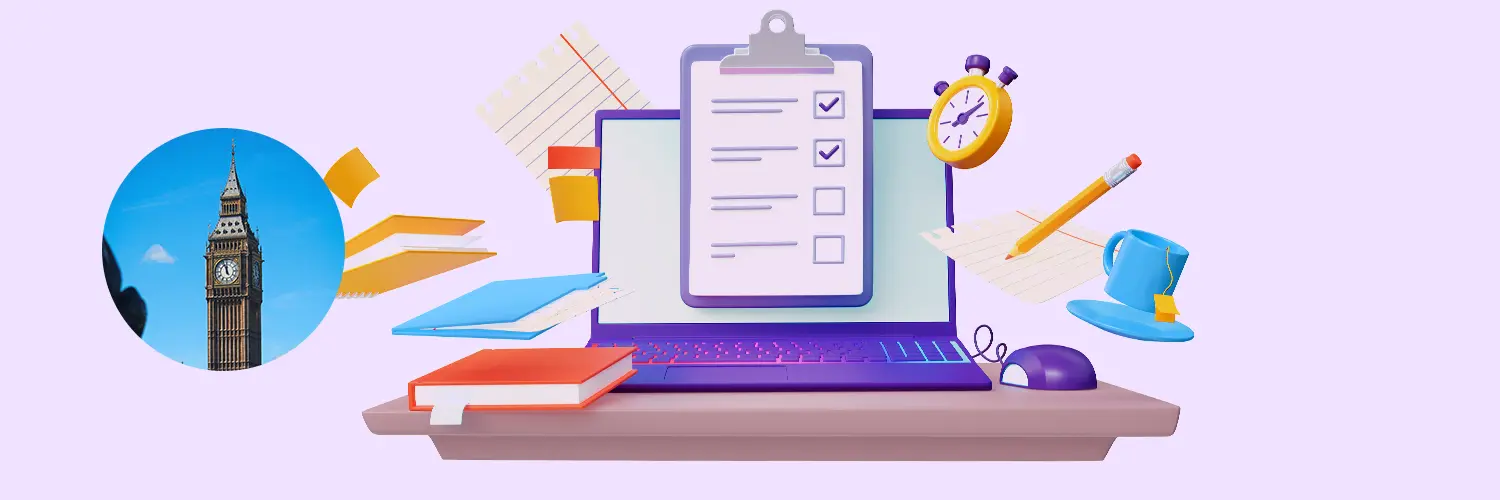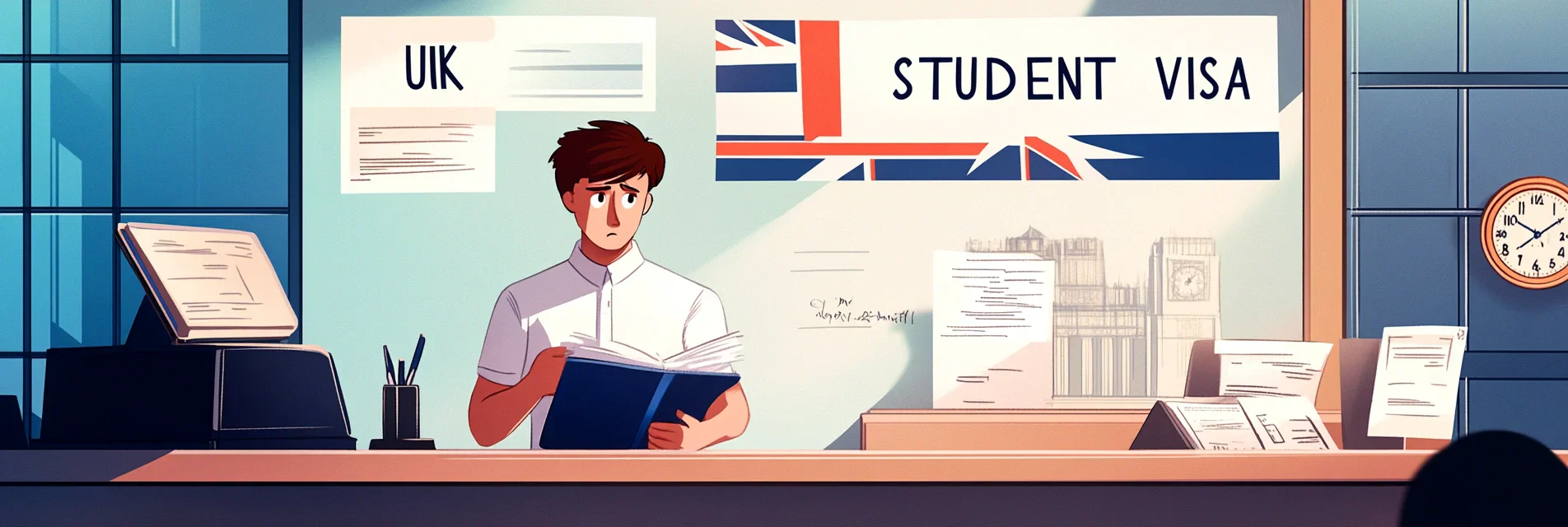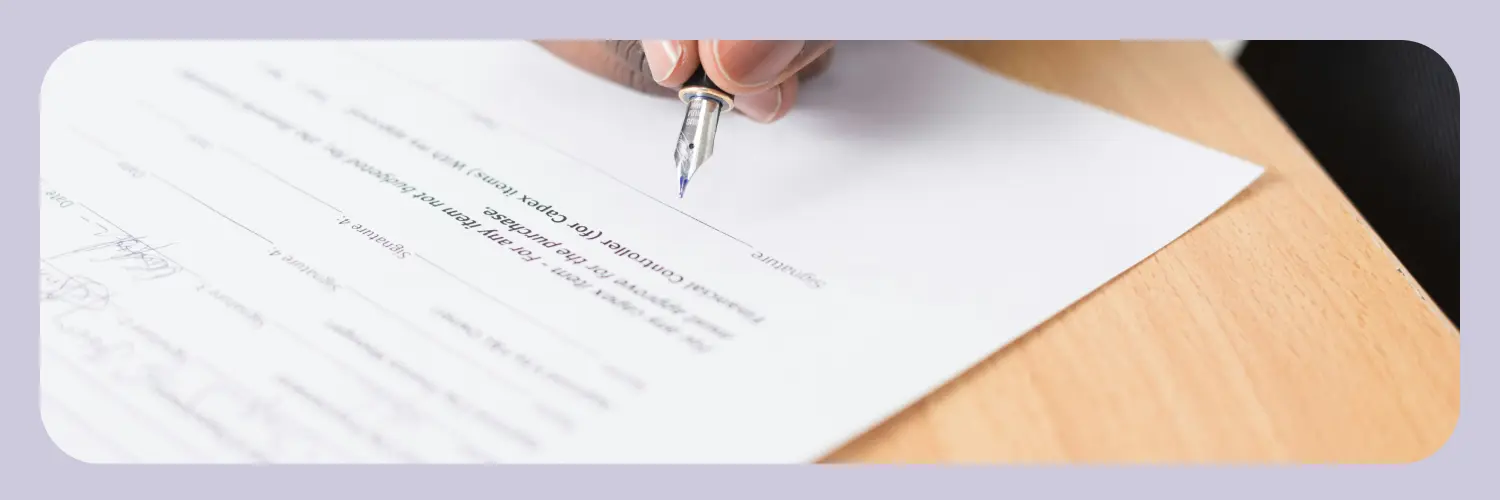
Fees for UK Visa: A Comprehensive Guide for Indian Students
Fees for UK Visa: All You Need to Know About the Application Process
As an Indian student aspiring to study in the UK, a significant concern is understanding the fees involved in obtaining a UK visa. In this comprehensive guide, we will dive deep into the specifics of the application process and provide you with all the information you need to know about fees for UK visas.
[playht_player width=“100%” height=“90px” voice=“Noah”]
How Much Does a UK Student Visa Cost?
Now that you understand the fees for a UK visa, let’s dive into the step-by-step process of applying for it:
- Determine Your Eligibility: Before starting your application, ensure you meet all the eligibility requirements.
- Obtain Confirmation Acceptance for Studies (CAS): Once you’ve been offered a place at a licensed student sponsor, they will provide you with a Confirmation Acceptance for Studies (CAS) document. This document is essential for your visa application.
- Maintain Sufficient Funds: As part of your visa application, you’ll need to demonstrate that you have enough money to cover your living expenses and tuition fees. Make sure to maintain the required funds in your bank account.
- Register and Complete the Online Application: Visit the official website for UK visas and register an account. Follow the prompts to complete the online application form, providing all necessary details and supporting documents.
- Book an Appointment: After completing your online application, schedule an appointment at a visa application centre to submit your biometrics, tuberculosis certificate, and English proficiency test results.
- Pay the Application Fee: You’ll be prompted to pay the British visa application cost during the online application process. Make sure to have the necessary funds available to complete the payment.
Following the interview, the waiting period begins. The processing time for a UK student visa application is usually within three weeks. However, you can significantly reduce this waiting period by opting for the priority or super-priority service mentioned earlier.
Simplify your UK student visa application with the Niyo app. Enhance control and visibility, making the process faster and more convenient. Applying for your student visa online becomes an easy and confident step in your educational journey.
Even with thorough preparation, making small mistakes can easily lead to delays or even visa rejections. Here are some common mistakes to avoid during the UK student visa application process:
- Ensure that all the information you provide in your application is accurate and up-to-date. Double-check spellings, addresses, and other personal details before submitting.
- Make sure you provide sufficient evidence of financial sufficiency to cover your expenses during your studies in the UK. Include bank statements, sponsorship letters, or scholarship documents as required.
- Be mindful of all the deadlines associated with your visa application, including document submission, biometric appointment, and payment. Missing these deadlines can result in delays or rejection.
- Ensure all your supporting documents are properly organized and meet the specified requirements. Poorly prepared documents can create a negative impression and affect the outcome of your visa application.
Key Takeaways
- Applying for a UK student visa involves certain fees, including the application fee and healthcare surcharge.
- Additional services like the priority or super priority services can expedite the decision-making process.
- Follow a step-by-step guide when applying for a UK student visa, ensuring you meet all eligibility requirements and submit all necessary documents.
For Indian students looking to study in the UK, it’s important to understand the visa process and fees. Make it easy by downloading the Niyo app for a smooth visa application. To get a Niyo card, just follow the steps in the app! Plus, enjoy the convenience of receiving your card within 3-5 days. Your stress-free visa application journey starts here!