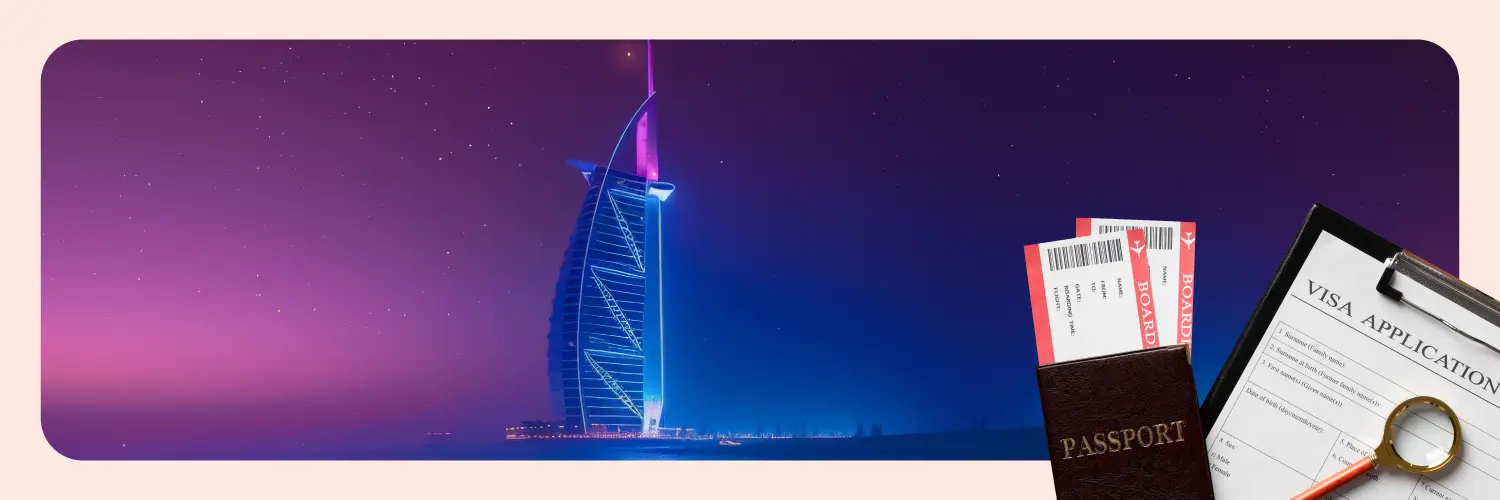How to Check Dubai Visa Application Status
UAE Dubai Visa Check: How to Verify Your Entry Pass?
share
![]()
Introduction
Are you planning a trip to Dubai but worried about how to check the status of your visa application?
In this comprehensive guide, we’ll walk you through the online process of Dubai visa verification. Whether you’ve applied for a tourist visa or any other type of visa, we’ll show you the step-by-step procedure to ensure a hassle-free experience. So, let’s dive right in and learn how to perform a UAE Dubai visa check!
How Can I Do a Dubai Visa Check with Just a Passport Number?
If you are done with your visa application and need to check its status, one of the easiest ways to check your Dubai visa status is by using your passport number. You don’t need to carry your physical passport or its copies; having a scanned or soft copy on your phone will suffice. Here’s how you can perform a Dubai visa check by passport number directly on the ICA website:
Step 1: Visit the official ICA website.
Step 2: Select “Passport Information” and choose the type as “Visa”.
Step 3: Enter your Passport Number, Passport Expiry Date, and Nationality.
Step 4: Check the Captcha Checkbox.
Step 5: Click on “Submit”.
Once you submit the form, you’ll be able to see the status of your Dubai/UAE Visa. Remember, it’s crucial to have all the correct information for a successful Dubai visa check online using your passport number alone.
Pro Tip: To avoid overstaying fees, make sure to renew your visa before it expires. Indian nationals also have the option to request a visa extension, subject to specific criteria.
How to Check Your Online Dubai Visa Status Enquiry on the GDRFA Website?
The General Directorate of Residency and Foreigners Affairs (GDRFA) is responsible for handling Dubai visa queries and statuses. If you’re living in Dubai and want to check your UAE visa status online, follow these steps:
Step 1: Visit the official GDRFA website.
Step 2: Choose “Residence Validity” from the dropdown menu.
Step 3: Fill in your Residence Visa File Number. You can find this number on your visa page in your passport.
Step 4: Enter your full name as shown on your passport.
Step 5: Select your gender.
Step 6: Enter your date of birth in the correct format (dd-mm-yyyy).
Step 7: Check the captcha checkbox.
Step 8: Click on “Submit”.
The results will display a green tick along with essential information about your visa, including your full name, UAE visa expiry date, visa number, and type. No need to log in or sign up to check your UAE visa status on the GDRFA website!
How to Check UAE Visa Status with Your Receipt Number or Reference Number?
To track the status of your UAE visa application, you’ll need both the application number and reference number. After submitting your visa application, make sure to ask for these numbers from the service provider. The process of checking your Dubai visa online varies depending on where you’ve applied for the visa.
If you’ve applied for a Dubai visa through Amer centres in Dubai:
- Visit the official Amer website.
- Click on “Track Your Application”.
- Enter the Receipt Number provided to you.
- Click on the Search tab.
- The results will display the current status of your Dubai visa application.
Checking Your UAE Visa Validity Online: Issuance and Expiry Dates
It’s essential to know the validity of your UAE visa, including the issuance and expiry dates. You can easily check the validity of your UAE visa directly on the entry permit you received. However, depending on whether you’re a UAE resident or not, the process may vary slightly. Here’s how you can check the validity of your UAE visa:
- If you’re a UAE resident living in the country:
- Contact the Amer service through their toll-free number 800 5111.
- Alternatively, call Amer on the toll-free number +9714 313 9999 if you’re outside the UAE.
2 . If you’re a non-resident with an entry permit or residence visa to Abu Dhabi, Sharjah, Ajman, Umm Al Quwain, Ras Al Khaimah, or Fujairah:
- Log your visa issuance, types, and validity inquiry on the toll-free number 600522222.
- Use the ICP feedback platform for enquiries related to entry permits/residence visas to these emirates.
By following these steps, you’ll be able to determine the validity of your UAE visa without any hassle.
Key Takeaways
Verifying your Dubai visa online is a straightforward process. Use your passport number or receipt/reference number to perform a Dubai visa check.
The ICA website allows you to check your Dubai visa status using only your passport details. The GDRFA website helps check your UAE visa status if you live in Dubai. Keep track of your visa application and validity to avoid any complications, and contact the relevant authorities if you have any inquiries about your Dubai visa.
With these guidelines, you can confidently perform your UAE Dubai online visa verification. Stay informed, plan your trip with ease, and make the most of your time in the United Arab Emirates.
Download the Niyo App for a convenient and hassle-free travel experience, offering zero forex markup on international debit and credit cards.